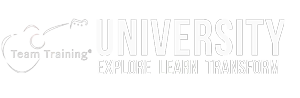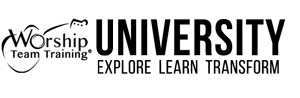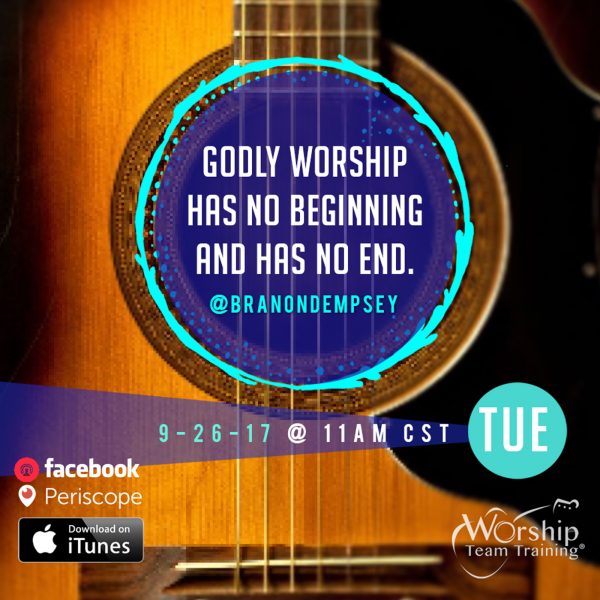Tech, WTTU Special Public Post
“Make Your Band Sound Huge!” (Show #137) | 9-26-17
2 min read | 30m Show
Make the Most of Your Band
As a worship leader, do you have trouble keeping the band tight? Are there times when you wish you could supplement the sound of your band to include some parts that you don’t have? Using click tracks and loops in worship is a great way to add creativity to your band and fill in those missing gaps.
Don’t worry about what you don’t have, work with what you do have. No matter what, your team depends on tools they can use to make the sound of the band great to encourage worship.
Learn the value of making the most of your band, for the goal of your church’s worship.
Don’t worry about what you don’t have, work with what you do have. No matter what, your team depends on tools they can use to make the sound of the band great to encourage worship.
Learn the value of making the most of your band, for the goal of your church’s worship.
9-26-17 WATCH SHOW #136
Also Watch Live by: FacebookLive or Periscope
Loops and MultiTracks
I’ve been using Loops and MultiTracks in worship since 2002, with no looking back. A few weeks ago, my band and I were leading worship at a nearby local church. Afterwards, someone came up to me and said, “Wow! I’ve never heard so much sound come from just four people!” As much as I wanted to take credit for the band members and myself, I knew that our secret weapon was sitting only a few feet away on the stage behind me.It’s becoming more and more common to see a computer on stage. Ahh.. that dim, soothing glow of an apple logo. But don’t be fooled by its seeming passivity – that motionless “band member” has become a critical part of the modern worship sound. Not only does the computer help keep everyone in sync with each other by providing a click track/metronome, it is also playing the role of band director by giving vocal cues and instruction to everyone in the band on where to go next in the song (Verse, 2, 3, 4!).
If you’re a worship leader, you probably understand the problem this solves. We’ve all been in that train-wreck moment when you’re going to the verse, but the drummer is going to the chorus and the electric guitar is going to the solo. Disaster. By using vocal cues and a click tracks, everyone knows exactly where they’re collectively going next without question. This helps keep everyone tight and makes your band sound better.
If you’re a worship leader, you probably understand the problem this solves. We’ve all been in that train-wreck moment when you’re going to the verse, but the drummer is going to the chorus and the electric guitar is going to the solo. Disaster. By using vocal cues and a click tracks, everyone knows exactly where they’re collectively going next without question. This helps keep everyone tight and makes your band sound better.
Fill Out The Sound of Your Band
However, this is just one side of the computer’s many talents. While everyone in the band is rocking out to a click track and band cues, the computer is playing back tracks that enhance and supplement the sound coming from stage. For example, the tracks may contain sounds like shakers, tambourines, synth lead lines, or pads.Unfortunately, we can’t all have a full orchestra, percussion kit, analog synth, or mandolin every weekend at church. Also, a church may lack in the quantity or quality of available musicians. If you’re missing a keyboard player one weekend, your computer is always ready and willing to fill in. Want to add those cool delayed ‘beeps’ and ‘glitch’ noises you hear on a recording? Play a long with a track! It’s also an easy way to add fresh and creative sounds to your worship experience.
[ctt template=”6″ link=”7Pl1I” via=”no” ]Make a joyful noise to the LORD, all the earth; break forth into joyous song and sing praises! (Psa 98:4 ESV)[/ctt]
Tools & Resources
If you’re using a computer, the preferred software choice among electronic worship leaders is Ableton Live. You can create your own loops and tracks and then use them to perform on stage. You also can build a set list and quickly change the key or tempo of your tracks. At first it may look intimidating, but once you give it a shot, I promise you’ll never want to stop. It’s also very affordable and works on both Mac and PC.LoopCommunity.com offers a lot of free training videos and webinars. If you want to use a mobile device or tablet, check out a free app called Loop Community PRIME. With PRIME, you can easily create set lists, add click tracks, change the key / tempo of your songs and even customize your song arrangements! This is a great way for beginners to get started with using tracks in worship. There’s more power in your mobile device than what put a man on the moon. It’s amazing how much it can help enhance your worship experience and the sound of your band. Where do I buy tracks? I’m glad you asked.
A few years ago, I was preparing a worship set for Willow Creek and thought, “Wouldn’t it be cool if there was a website where worship leaders could download and share tracks for songs?” LoopCommunity.com was born which now provides practical resources for worship leaders around the world. Once you’re on the site, just search for any song and download the tracks you need. What makes Loop Community special is that we are a community. If you create your own tracks, upload and share them with the community…or download and support other worship leaders who make tracks.
[ctt template=”6″ link=”7Pl1I” via=”no” ] There’s more power in your mobile device than what put a man on the moon.[/ctt]
The Fifth Band Member
So the next time you play and someone says, “Wow, I’ve never heard so much sound come from just four people”, just tell them you’ve decided to add a fifth member to the band. That is the power of technology in live performance. Matt McCoy is a worship leader and songwriter from Chicago, IL. He is the founder of LoopCommunity.com and an Ableton Certified Trainer. He loves to teach churches and worship leaders about using tracks in live performance. He has been using tracks in worship for over 10 years and invented the LOOPTIMUS Foot Controller and PRIME Playback App.
Matt McCoy is a worship leader and songwriter from Chicago, IL. He is the founder of LoopCommunity.com and an Ableton Certified Trainer. He loves to teach churches and worship leaders about using tracks in live performance. He has been using tracks in worship for over 10 years and invented the LOOPTIMUS Foot Controller and PRIME Playback App. @MattMcCoy @BranonDempsey @worshiptt @WorshipTTU
Want to watch MORE Worship Team Training Videos?
Not a WTTU Member, or Choose to Upgrade? Update Now

Worship Team Training® Is your worship team stuck? Want worship leading to be better? Want to be free? We can take you there. Inspire, create and transform the leading of worship. Get a WeekendWorkshop
Copyright 2017 Worship Team Training®